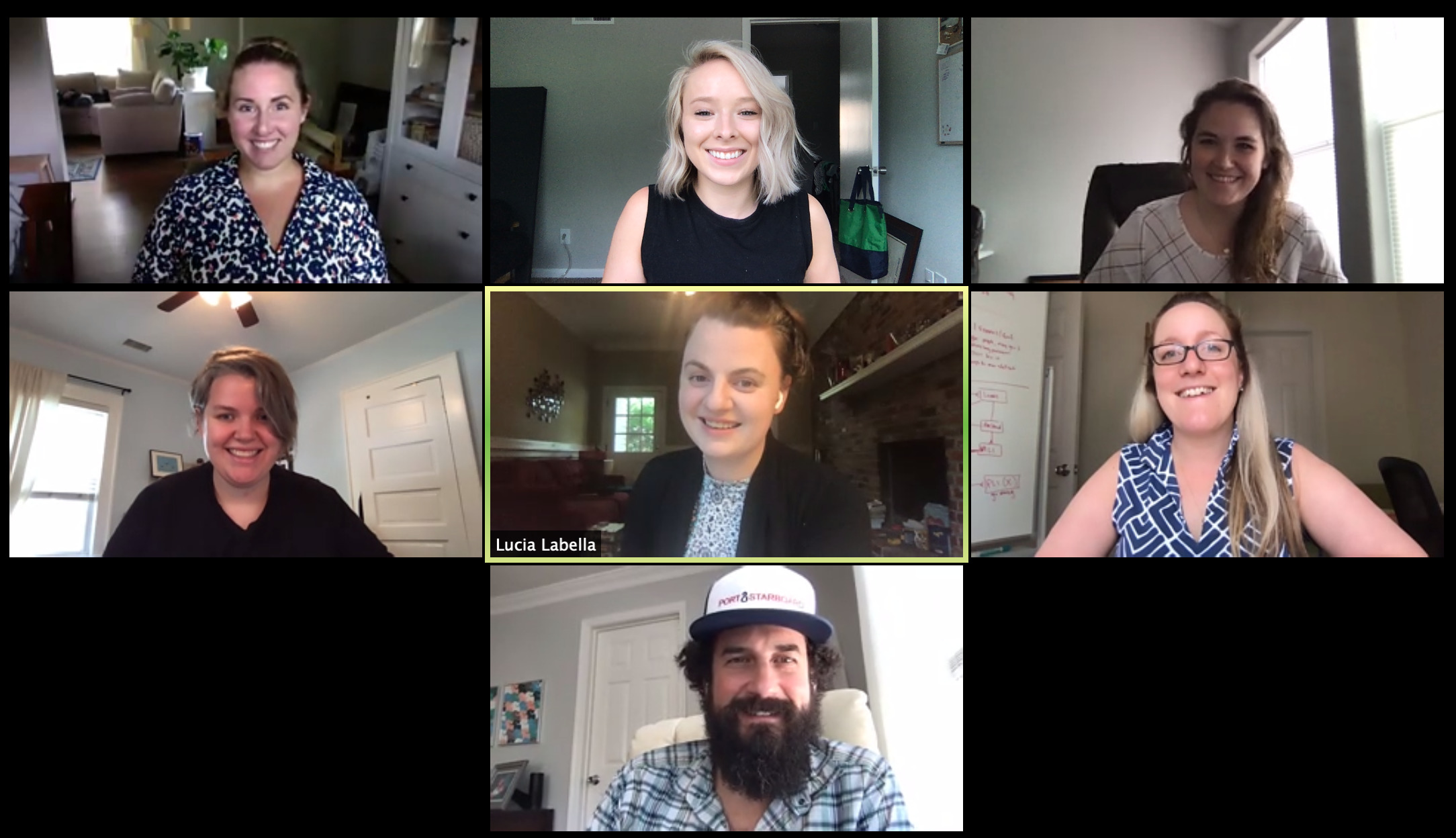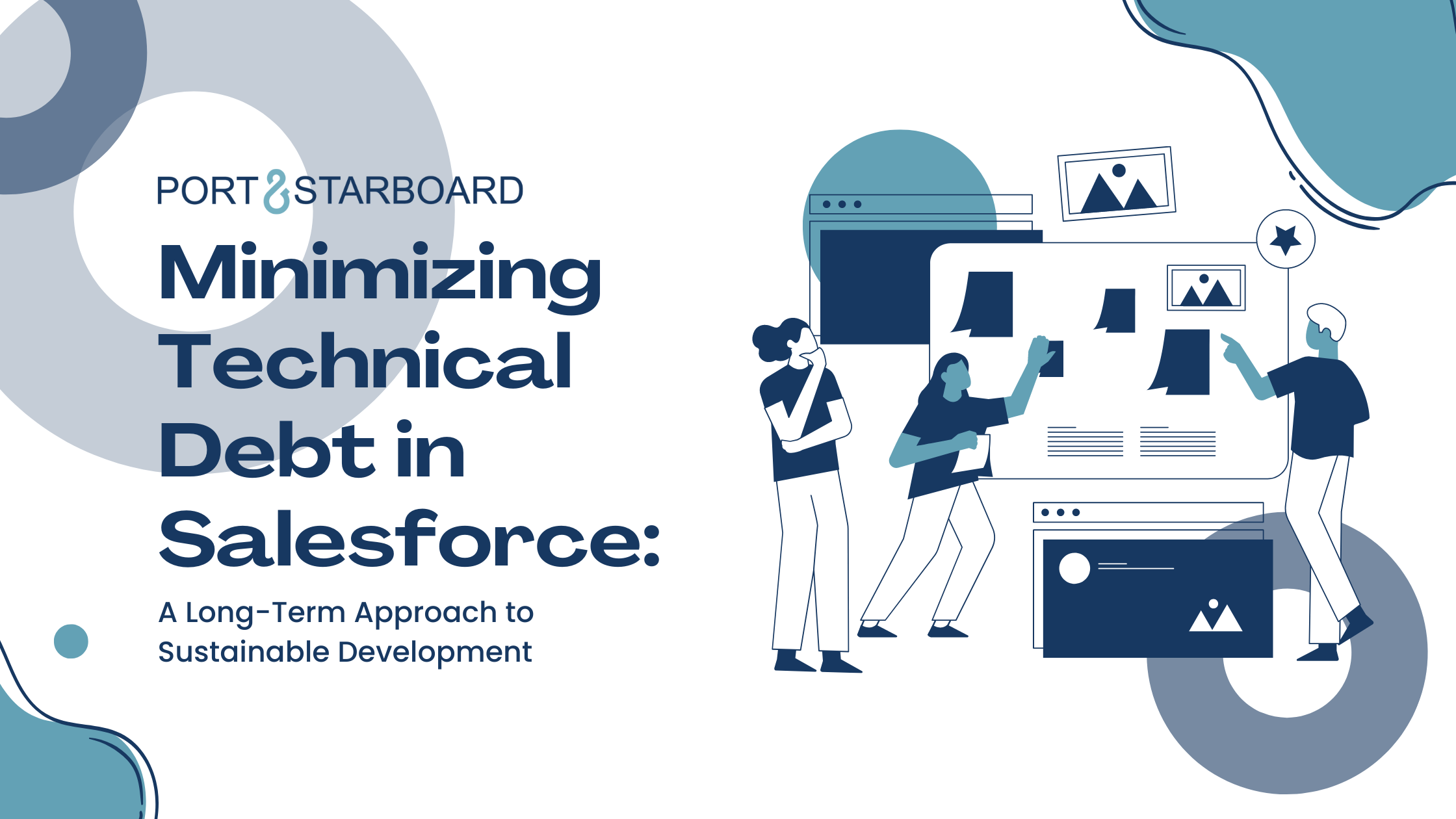In the COVID era, everything has moved online. Regular calls, meetings, and conferences have now moved to video call format. While we are fortunate to have the ability to remote work and video call, you want the ease of integrating Zoom conferencing into your calendar. Here is a quick tutorial from our Digital Strategist Alyssa, on how to add Zoom to your Google Calendar:
- Sign into your Google Account.
- Click on the G Suite Marketplace, then search for Zoom.
- Select and click on the Zoom for G Suite add on.
- Click to install and then click Continue.
- Next you’ll review the terms of service and click Accept.
After doing this, test out to see if the integration worked properly. Head to your Google Calendar and create an event. There should be a new “Zoom Conferencing” feature to select.
Are there any other tech troubles you need help with? Let us know!