This overview is for the #flownatics out there. Flow updates and enhancement is a personal favorite of ours, as well! The Summer ‘24 release is loaded with features that not only make flows more powerful but also give admins the ability to see what is happening with their flows.
New Automation App to Manage Flows
Admins will be able to monitor, manage, and organize flows from a new interface in the Automation Lightning app. This app can also be shared with users that aren’t System Administrators. Like admins they’ll be able to create or open any flows that they have permission to access in Flow Builder.
Flows will still be accessible from Setup, but the new Automation app gives users several helpful features such as the ability to search for flows using keywords in the flow label, list views for recently modified flows or flows with errors, and the ability to filter or sort flows by type, progress status, last modified date, last modifying user, or other associated record fields.
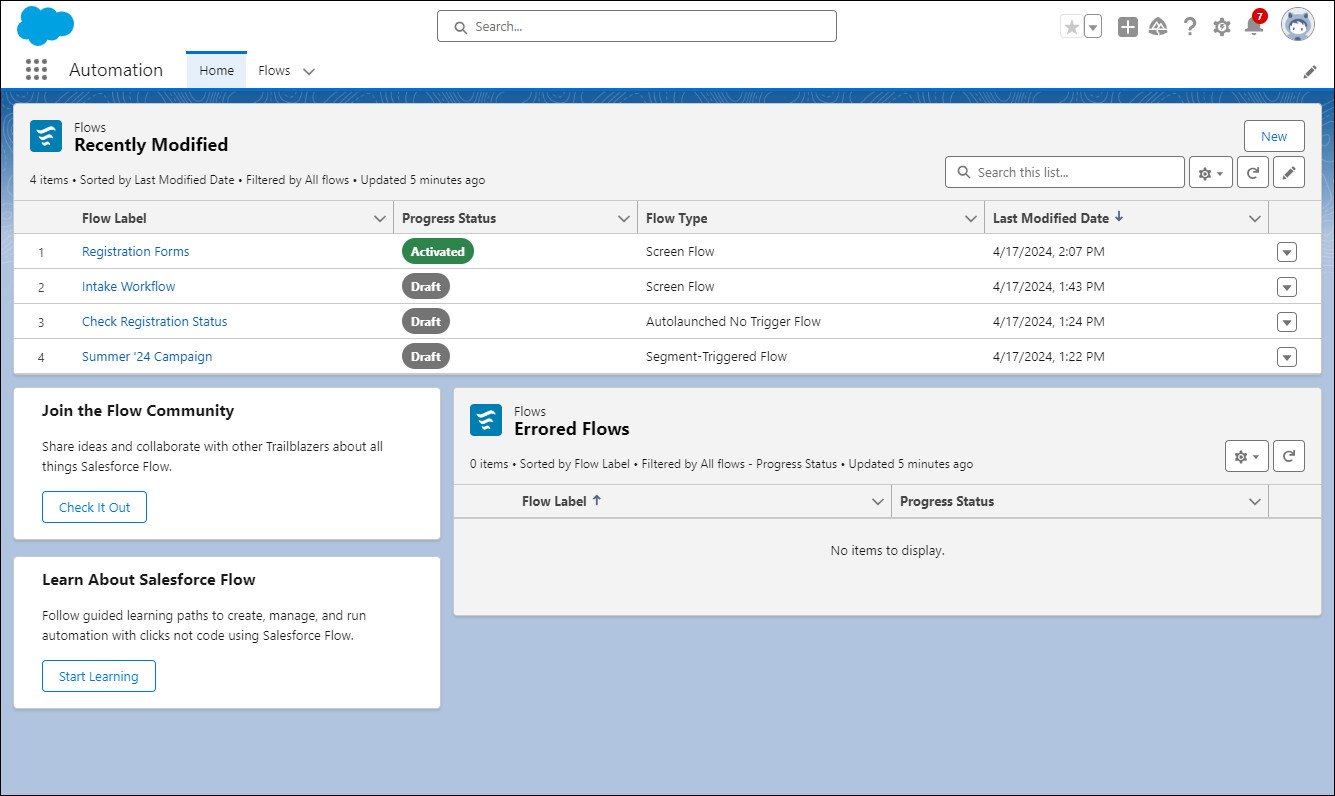
The Automation app also introduces two new text fields to the flow record Details page – Category and Subcategory. Admins can use these fields to group their flows and apply them to filters in list views.
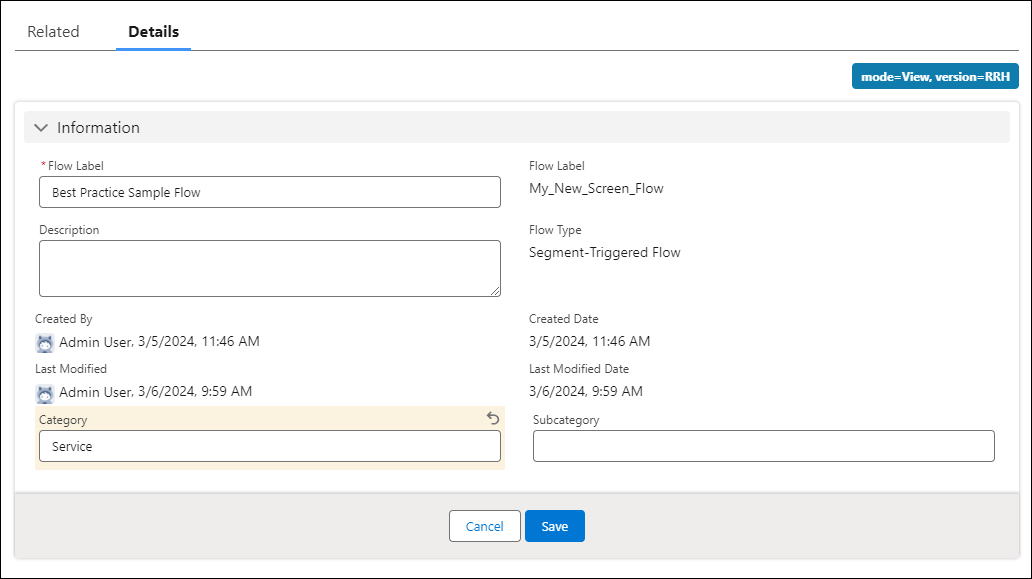
Some additional enhancements to flow management:
- New permissions that enable users without the Manage Flows permission to have granular access to specific flow elements such as Assignment, Collection Filter, Collection Sort, Delete Records, Get Records, Loop, and Subflow elements in segment-triggered and form-triggered flows.
- Unlimited paused and waiting flows. While the per-org usage-based for paused and waiting flow interviews limit has been removed, these interviews will still count towards your org’s overall storage limits.
New Lock/Unlock Record action
Lock and Unlock Record actions are now available for use in flows. You can use these actions in a flow to prevent records from being edited except for a user, group, or queue specified in the “Allowed ID” input.
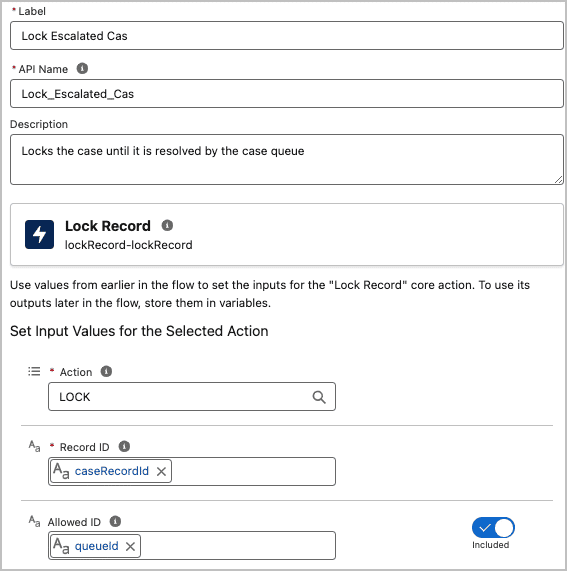
View and Set Default Values for Actions Called in Flow
Actions with explicitly defined default values or custom placeholder text will be visible in action elements in flow builder. For each flow action input, admins can toggle between Included with Default Value to use the default value already defined in the action or Included with Specified Value to set a different one.
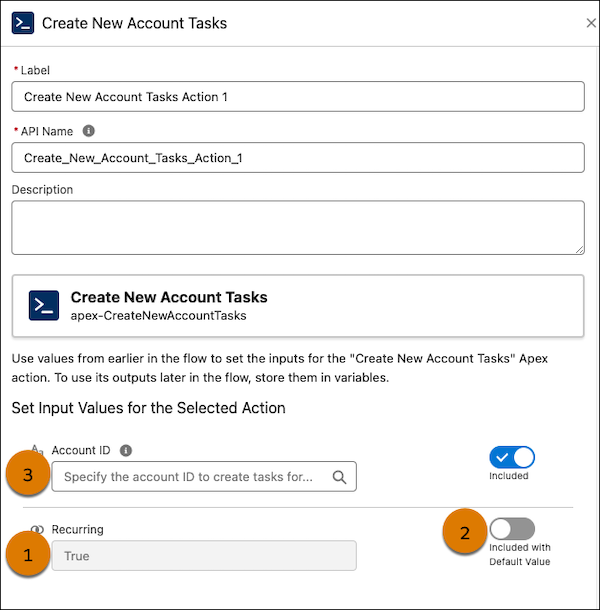
Create Record Elements Display the Object’s Required Fields
When setting field values on a Create Records element, flow builder will automatically show fields that are required for that object. With the required fields displayed in flow builder, admins won’t have to reference the object manager separately to determine which fields need to be included to prevent downstream issues.
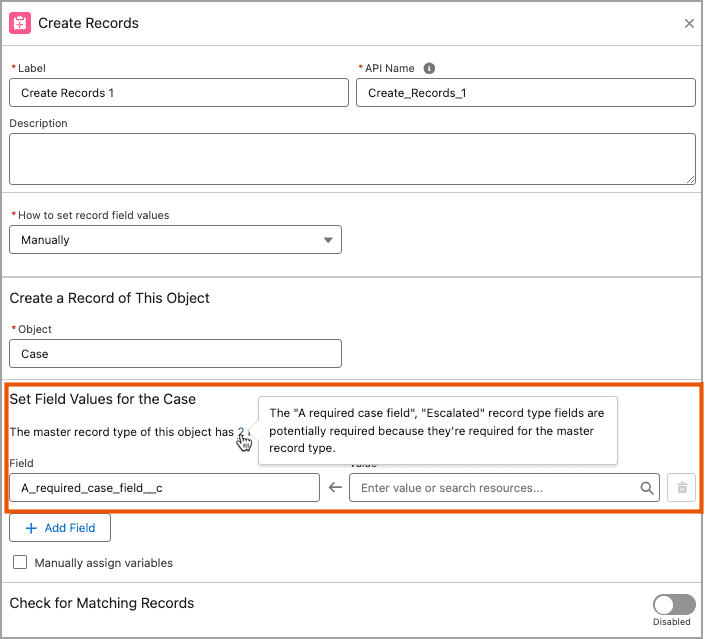
Check for potential duplicates when creating a record from flow
Add matching criteria to a create record element to check for potential duplicates before creating the record. If one or more matches are found you can choose to update the existing record(s) instead of creating a new one.
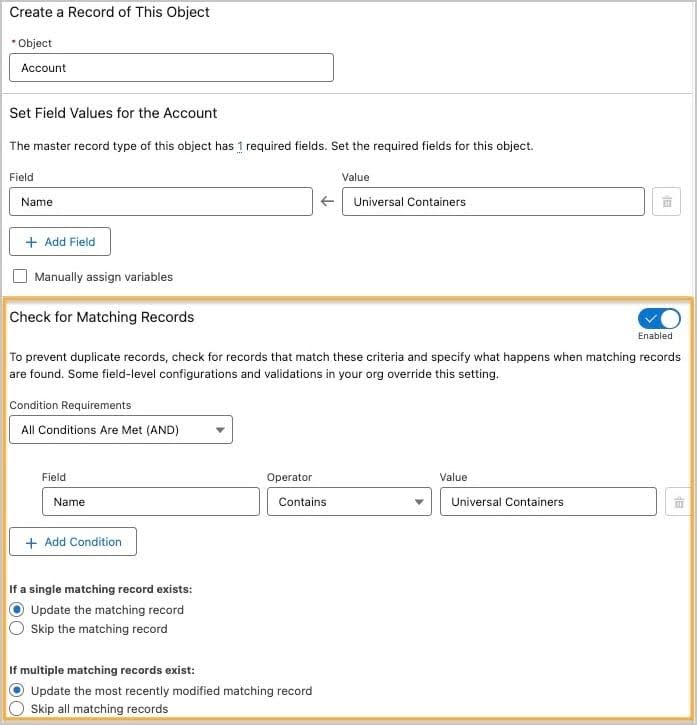
Transform Element is Generally Available
Introduced in Winter ‘24, the Transform element allows admins to map data from one record to another record collection within flow. With its upgrade from beta to generally available, the Transform element comes with additional enhancements such as:
- Mapping errors are displayed in the element as it’s being configured as opposed to after the flow is saved.
- Additional support for navigating the element more easily using a keyboard or screen reader.
Repeater Screen Flow Component is Generally Available
First released in beta during the Spring ‘24 release, the Repeater screen component allows users to input information for multiple items of the same type from a single screen. For example, if a screen needed to prompt a user to add information for multiple beneficiaries, an admin could use a Repeater component to display the same input fields for each beneficiary that the user wishes to add.
In Summer ‘24, this component is no longer in beta and is generally available (GA). Its promotion to GA introduces additional enhancements such as:
- All standard screen components such as lookups are compatible with Repeaters
- Repeater child components can be referenced by other Repeater child components
- Conditional visibility, input validation, and help text can be applied to child components
- Components can react to user input
Action Buttons (Beta)
Admins can now include buttons in their screen flows to allow users to trigger an action from a screen. Some simple use cases include using a button to create a new record, search for records based on an input selected from the screen (e.g. Get Contact’s Cases), or triggering another flow. Keep in mind there may be limitations to this feature while it is in beta.
Click here for a full demo on Action Buttons (Beta) for screen flows.
When are these features coming?
Salesforce will roll out the Summer ‘24 release to production orgs on the weekend of May 17, 2024, June 7, 2024, and June 14, 2024.
Users with an active sandbox on a preview instance received early access to the Summer ‘24 features starting May 10, 2024.
To learn more about upcoming features, check out our other quick dives in the Summer ‘24 release notes or tune in to Release Readiness Live on Salesforce+ from May 29, 2024 to May 31, 2024. For the truly bold, you can review the full Summer ‘24 release notes here.

